January 4, 2024
Does Alpaca have an API?
Yes, Alpaca does have an API, which allows users to build trading apps, access real-time market pricing data, and more However, if you're looking for an alternative that integrates with Alpaca and 300+ other digital assets, consider using Mesh instead. Mesh offers a seamless way to connect to various cryptocurrencies and digital asset exchanges, all within their platform.
About Alpaca
Alpaca, founded by Hitoshi Harada, Yoshi Yokokawa, and Yuki Hayashi in 2015, is a financial system platform that enables developers and businesses to create apps, embed investing, and trade algorithms. Headquartered in San Mateo, California, Alpaca offers developer APIs, financial services, FinTech, and insurtech solutions. With over $100 million in funding and a team of 101-250 employees, Alpaca provides real-time market data, end-to-end brokerage infrastructure, and supports both crypto and stock investing.
General usage
Here's a brief summary of Alpaca's APIs:
- Broker API: For building trading apps and brokerage services, supporting account management, funding, and trading, suitable for trading apps, broker-dealers, and RIAs.
- Trading API: Facilitates stock and cryptocurrency trading with features like leveraged buying power, short selling, paper trading, and support for various order types, ideal for algorithmic trading and portfolio management.
- Market Data API: Offers real-time and historical market data for equities and cryptocurrencies. Available in different subscription plans, it's designed for those needing comprehensive market data for analysis.
- Connect API: Enables app development using OAuth2, allowing users with Alpaca brokerage accounts to connect to apps. It's useful for building financial services on Alpaca’s platform.
Authentication
This is how you authenticate your Alpaca API:
- Generate an API key ID and secret key via the Alpaca developer web console.
- Include the API key ID and secret key in the HTTP request headers as "APCA-API-KEY-ID" and "APCA-API-SECRET-KEY", respectively.
- For paper trading, set the domain to "https://paper-api.alpaca.markets" and use the paper credentials for the API key ID and secret key.
- When switching from paper trading to live trading, update the domain and credentials accordingly.
An alternative to the Alpaca API
Mesh stands out as a superior option over Alpaca's API, especially for developers and businesses seeking a seamless and integrated experience in handling cryptocurrency transactions. Key features of Mesh's API include:
- Integrated User Experience: Mesh allows you to seamlessly embed cryptocurrency functionalities into your app, offering a smooth user journey.
- Broad Connectivity: With a single integration, Mesh connects to over 300 brokerages, exchanges, and wallets, providing extensive flexibility and choice.
- Simplified Asset Management: Mesh simplifies the process of depositing assets, allowing transfers from various sources directly within the app for enhanced user convenience.
Start with Mesh today and experience the ease and efficiency of their cutting-edge API in your digital asset endeavors.










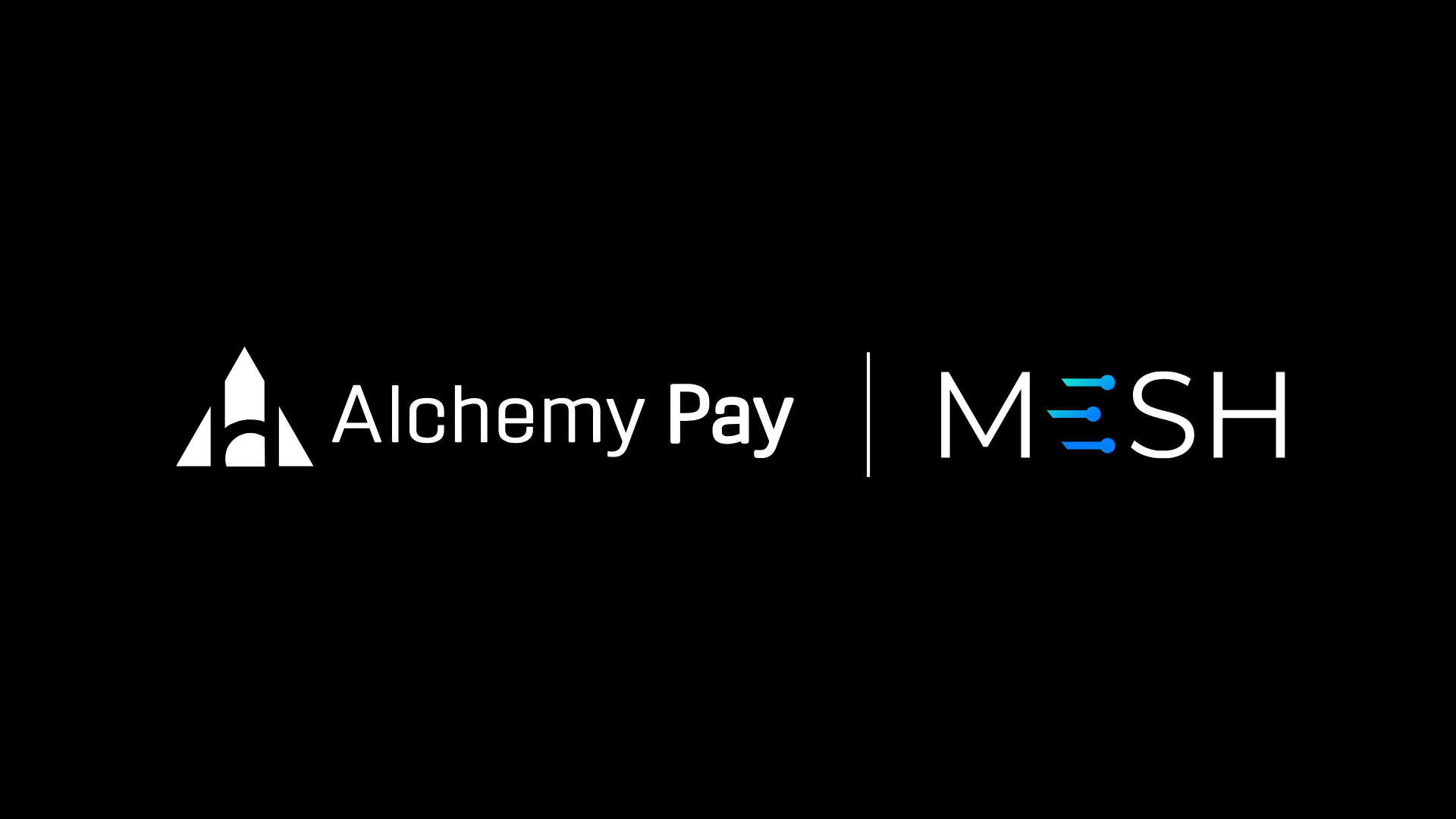



.png)
.png)
.png)
.png)
.png)
.png)
.png)
.png)

%20(1920%20%C3%97%201080%20px)%20(61).png)
.png)


.png)

%2520Wallet.png)















.png)
.png)
















.png)



.png)
.png)
































%2520Wallet.png)


